Quick Start
Getting started with Media Extended v4
For users from v3
License Change
Future releases of v4 will be closed source.
The original codebase remains open source under the MIT license and can be found in the v3 branch.
For details about why we transitioned to closed source and what it means for you, see v4 release notes.
If you're coming from earlier versions, there are some important changes you should be aware of.
We recommend starting with the release notes to see what's new and what breaking changes there are.
Getting Started
If you haven't installed Media Extended yet, go to installation guide first. Once installed, you can open media in Obsidian with a single click.
For example, you could start with this link to a YouTube video:
Steve Jobs' 2005 Stanford Commencement Address
This will open the video in obsidian with the player and timestamp button.
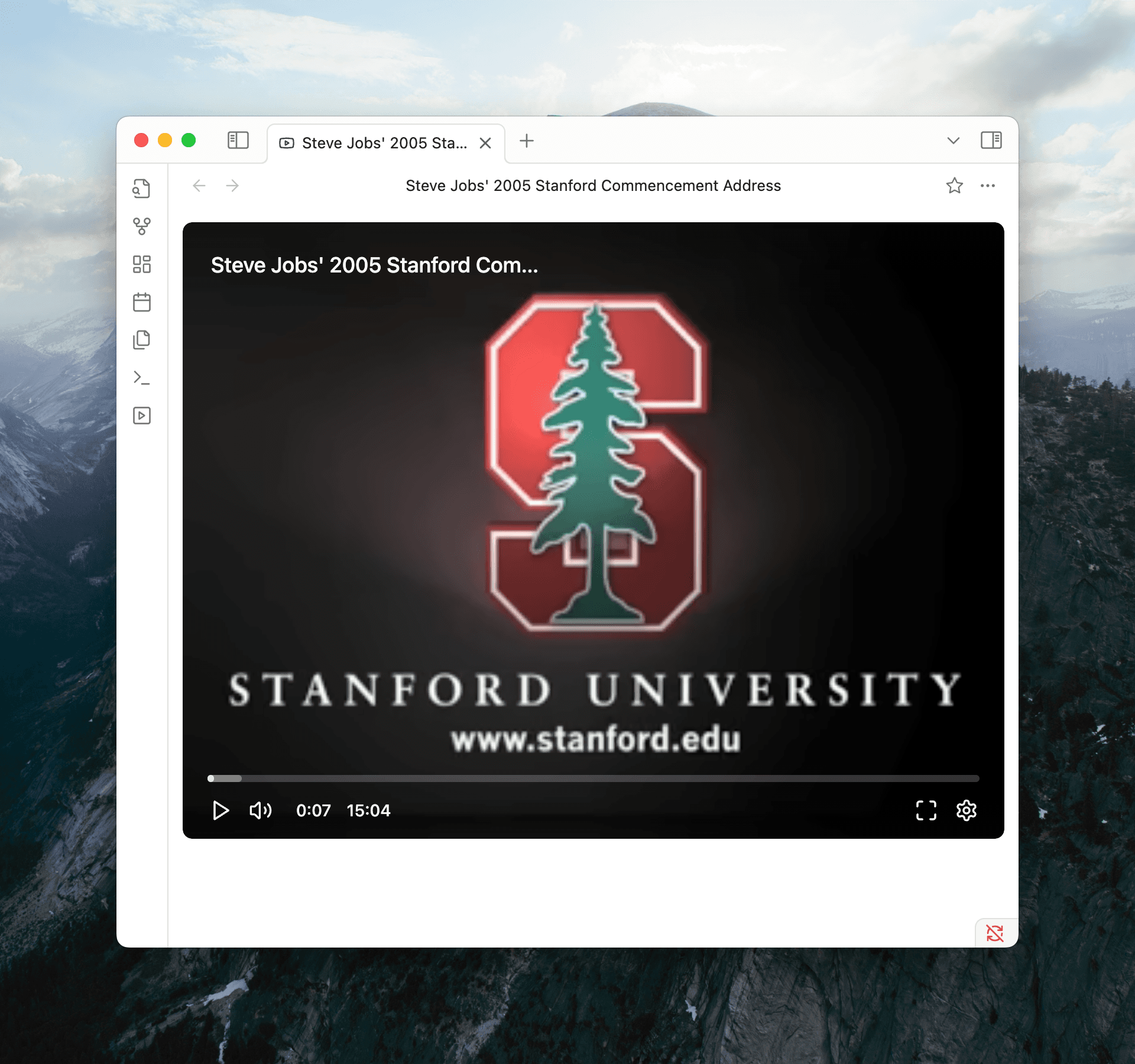
Then open a new note side-by-side with the player:
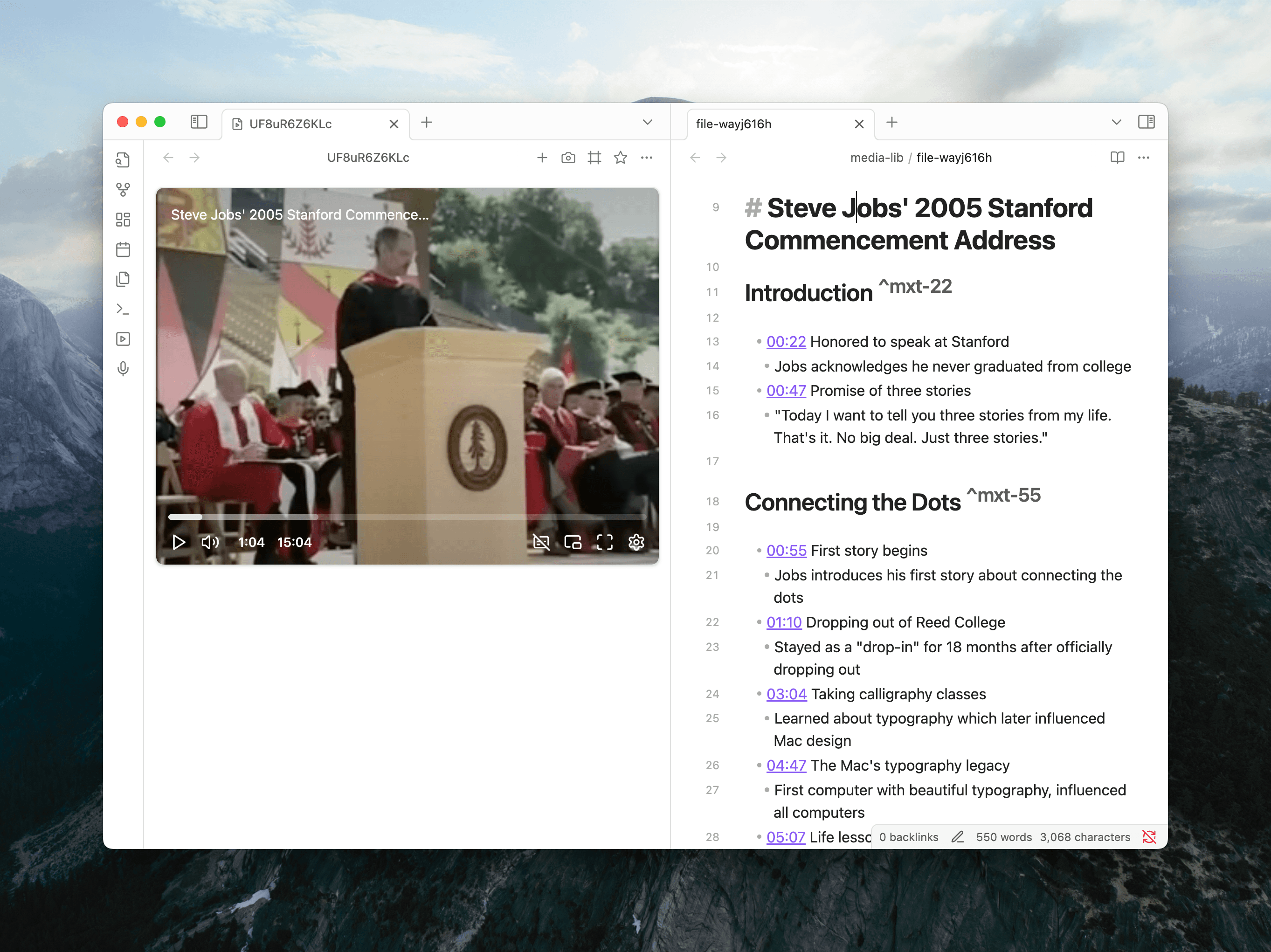
While playing, you can
- click the Timestamp ⭐ button to add a timestamped link to the current moment in your notes.
- click the Screenshot 📷 button to take a screenshot.
Explore Features
Load Media
Local files, remote URLs, and media-hosting services.
Playback
Control playback while taking notes
Capture Screenshots
Capture screenshots with timestamp links
Links and Embeds
Include media links and embeds in your notes
Transcripts
Quick navigation using transcript and subtitles
Customize Templates
Customize timestamp and screenshot formats
Recording
Take notes while recording media
Chapter (Coming Soon)
Generate chapters for your media
Media Library (Coming Soon)
Manage your media in Media Library
Playlist (Coming Soon)
Create and manage playlists
FAQ (WIP)
Frequently Asked Questions
Special Thanks
A special thanks to bfcs for maintaining v2 fork during the long period of inactivity before v3 release.