Bug Fixes
- Fixed double YouTube player when embedding YouTube videos in note live preview editor in v1.10.6 or later.
Stay up to date with the latest changes, improvements, and fixes in Media Extended.
You can now import YouTube videos using Obsidian web clipper.
To enable it, import youtube.json to your Obsidian web clipper following template import guide. With media extended installed, the media will be directly parsed and imported to media library without creating any clipping note.
To make auto import from Web Clipper work, you need to make sure that the clipping note is named mx-import-youtube and directly under root folder of your vault.
closes #536
media files can now be automatically imported to the library when they are added to the vault.
The feature is disabled by default and can be enabled via settings.
Introducing Media Library, backed by Obsidian notes properties with Bases. Manage your media content in a more organized way.
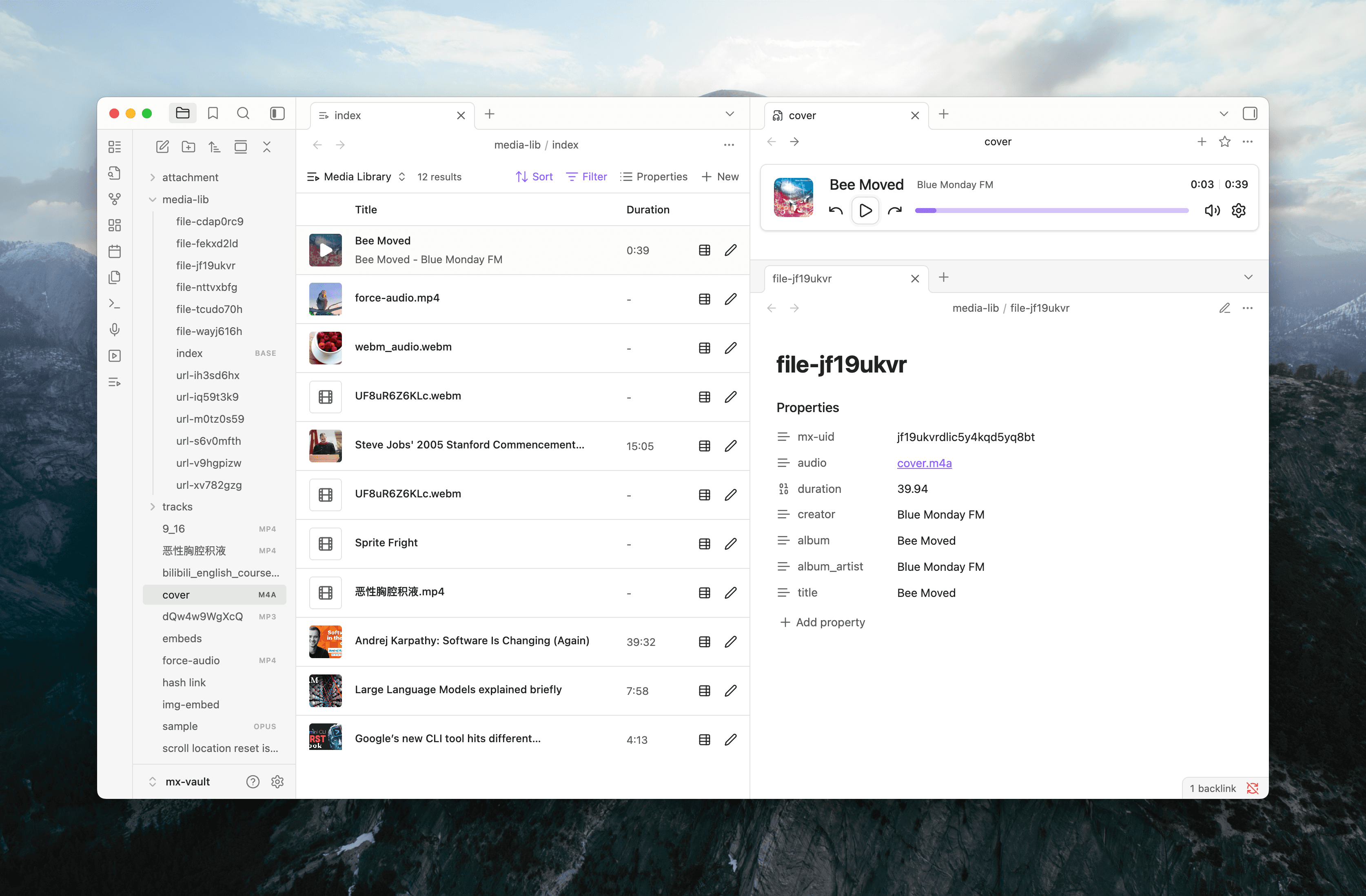
Media library view supports any bases file with mx-uid property included in query in obsidian v1.10.0 or higher. For more details, see Bases documentation.
An index bases file is included under media library folder that include all media files in your vault by default. You can access it from ribbon button or command palette via command Open media library.
Metadata fetching from media-hosting services like YouTube is not supported yet. It will be included as part of optional online features in future releases.
To import existing media files in your vault to media library, you can run command Import existing media files in vault to library from command palette.
Media Extended can now load metadata directly from local and remote media files:
title, duration, aspect_ratio, description, datecreator, album, album_artist, track_number, tracks_total, disc_number, discs_total, genre, comment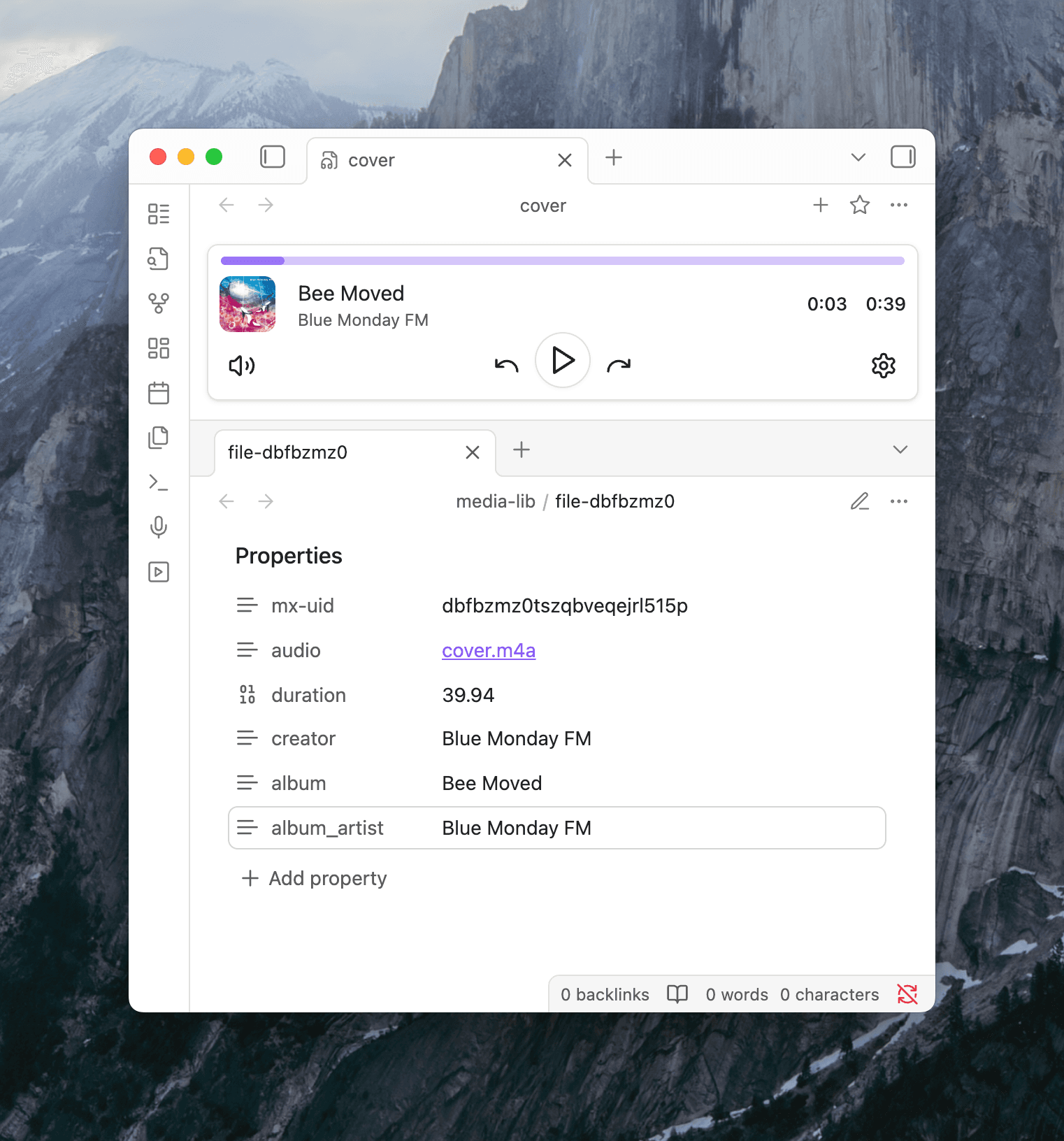
Edit hash properties and media metadata through an interactive form, accessible via:
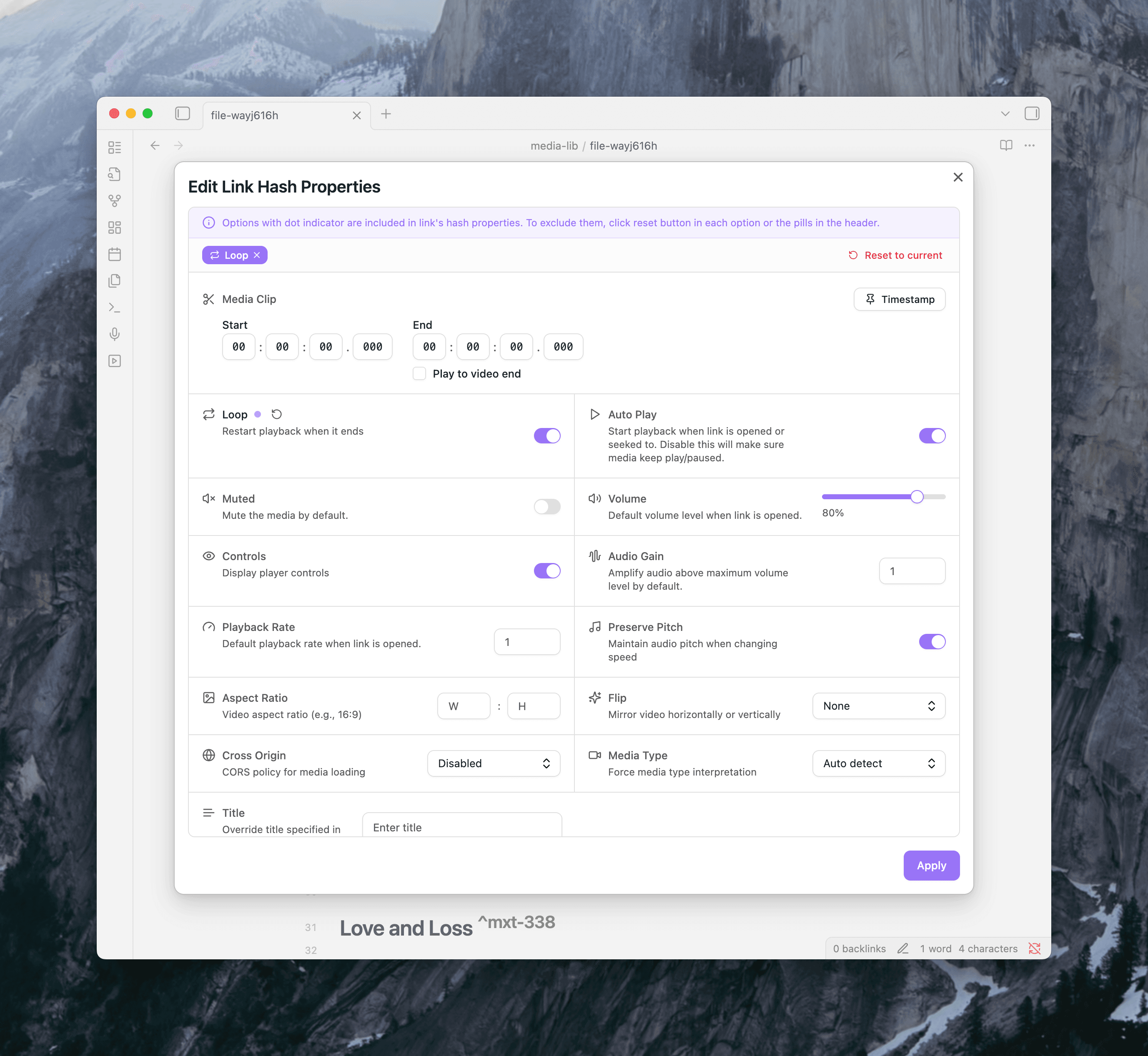
Smart autocomplete now available when editing hash properties for both markdown links and wikilinks to media files.
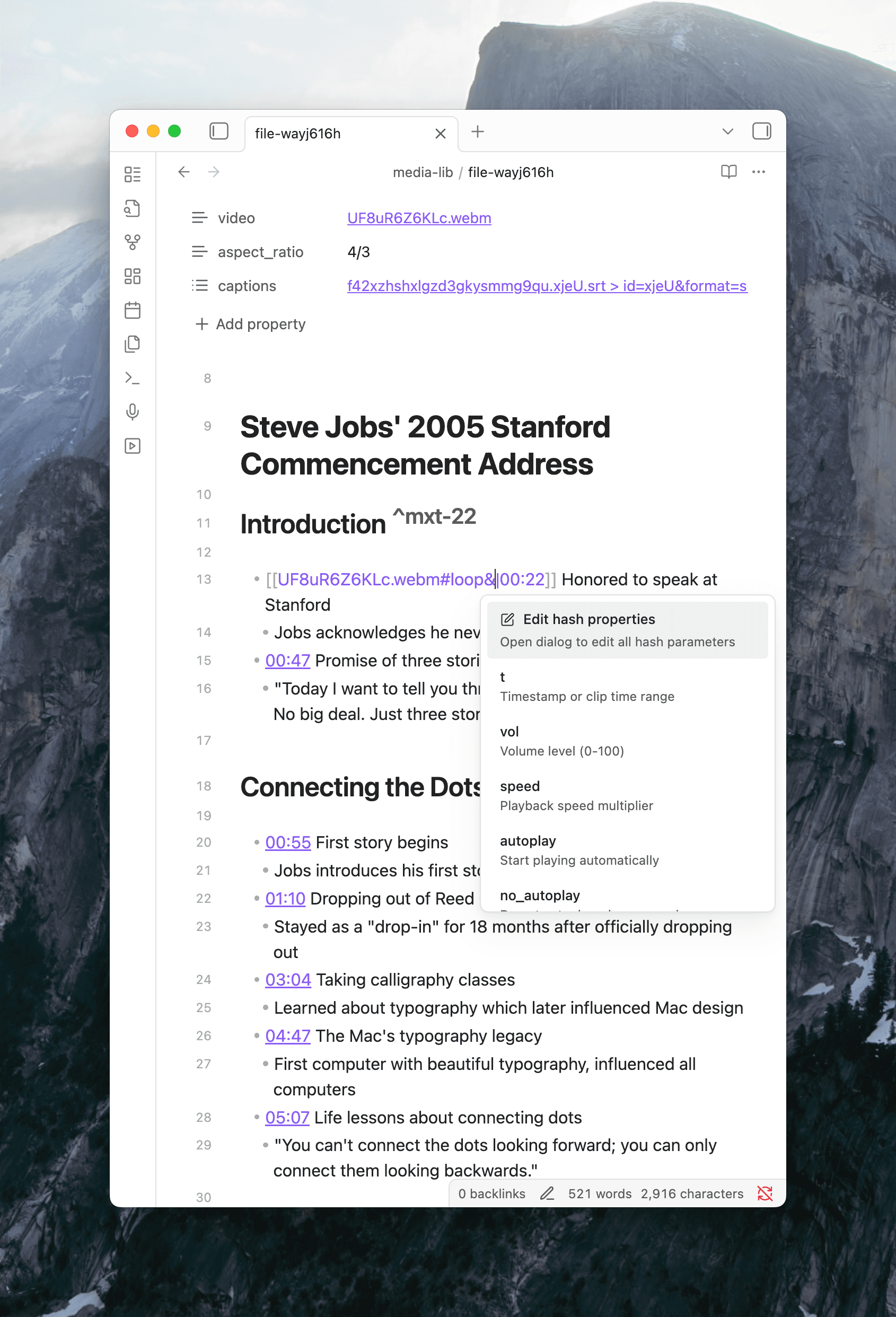
You can now enable lazy loading for embedded media, which could defer loading of media content before playback starts to improve performance for notes with multiple media files. To enable it, you can either set the default loading strategy for embedded media in settings, or configure it for each embed by adding load= hash property to the embed.
This is the first public release of Media Extended v4.
See v4 release notes for more details.